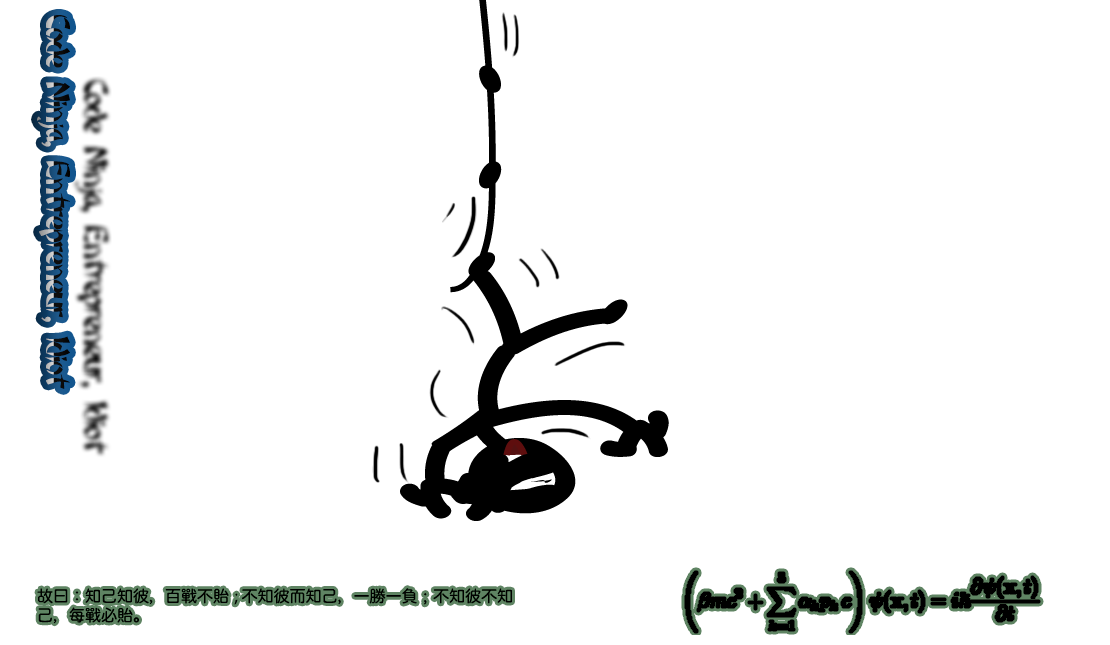Adobe AIR Installer Not Default For Opening .AIR FIles
For some unknown reason - which could likely be attributed to my own stupidity if one were to look into it, .AIR files were associated with the Windows version of Firefox inside a Parallels VM I have set up on my Mac. So trying to install an AIR application, or letting an AIR application auto update itself resulted in launching Parallels.
I figured I'd post this cause the location of the AIR Application Installer that you would want to be associated with .AIR files eluded me.
So to fix it just right click on the .AIR file. Choose "Get Info". In the Info window expand the "Open with:" arrow, and make sure "Adobe AIR Application Installer" is selected. If it isn't choose "Other..." in the dropdown list and navigate to Applications->Utilities->Adobe AIR Application Installer, select it and tick the box that says "Always Open With" before clicking "Add". Then back in the Info window click the "Change All..." button to apply it to all .AIR files.
Leave a Comment | Apr 29, 2010