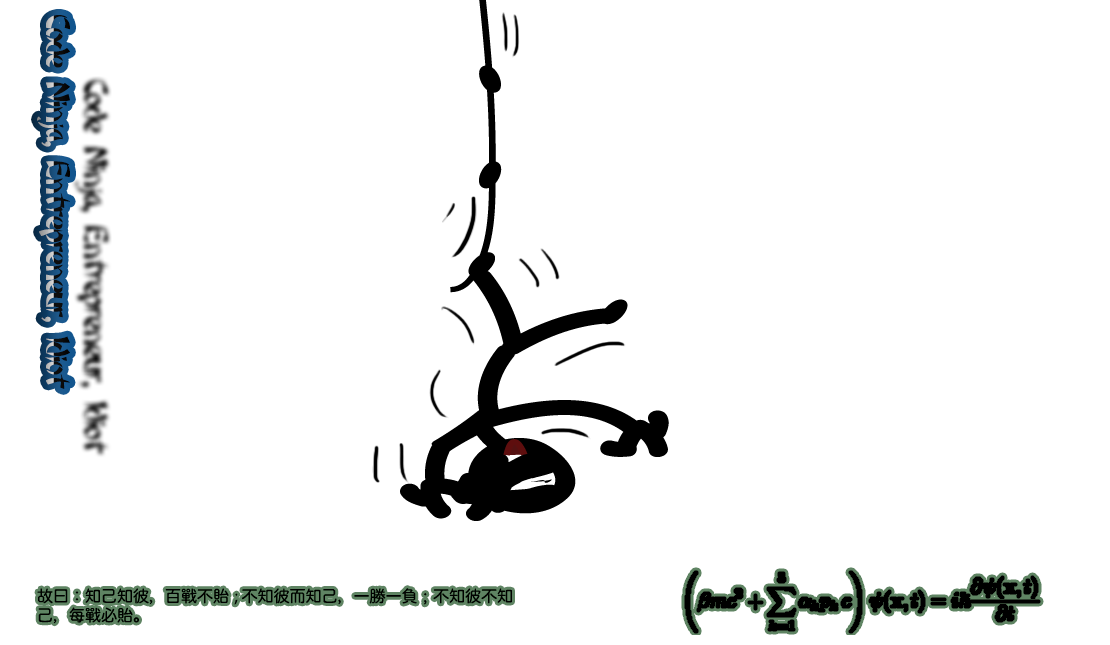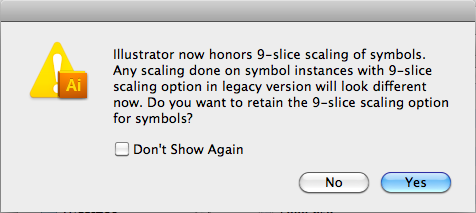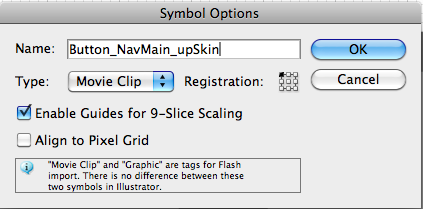Why I Chose OGG Vorbis as the Audio Format on DearDrum.org
This is from http://deardrum.org/about/html5
What is HTML5 and why do I need it?
To put it simply HTML is what websites are made of. HTML5 is just the newest version.
DearDrum.org uses some pretty advanced stuff under the hood that's only available in HTML5. So in order to play audio on the site and do some other cool things you need a Web Browser that understands HTML5. (more on this below)
Fortunately there are a few really amazing web browsers out there that do support HTML5 really well. And if you're not comfortable switching to a new browser there's probably a plugin for your browser to get you on board.
Here are some quick links so you can get started, you only need one, but why not try them all if you have time. I'll go into a bit more detail and walk you through the issues below that if you're interested or confused by any of this.
Links:
Google Chrome is - in our professional opinion - the best web browser out there, hands down.
Download Google ChromeFirefox is phenomenal too, and by far the most widely used browser that supports HTML5.
Download FirefoxInternet Explorer is, well, incompatible with everything. Google made a plugin called Chrome Frame which brings HTML5 to Internet Explorer. Despite some recent claims to the contrary IE9 will never support HTML5 by itself and requires Chrome Frame in all cases (more on this below).
Download Google Chrome Frame for Internet ExplorerSafari is in the same boat as Internet Explorer with regards to HTML5. They claim to support it but intentionally cripple its functionality. On a Mac you can install a plugin called XiphQT which will bring you up to speed. On Windows you'll need to switch to another browser to get proper HTML5 support.
Download the XiphQT plugin for MacOpera is a less known web browser that totally supports HTML5, and we love them for it.
Download OperaSo What is a Web Browser?
Yeah yeah, I get it. Now What is HTML5? Really.
You may have seen the code that makes up web pages. If you right click on this page you should see an option to view the source code of the page. That's HTML. Now the internet is an open place and as you can see there are lots of different browsers. So everyone kind of has to agree on the specifics of the HTML language. The specs for HTML5 aren't finalized yet but some of the more advanced browsers are already supporting most of HTML5 already. There is however a big argument going on surrounding HTML5 audio and video.
At the end of the day HTML5 will have to be open, because the web needs to be open. Imagine if you had to pay $5000 a month to use Google, and that money wasn't even to pay Google, it went to some licence holder who owned use of the letter E... That would be terrible and there'd be no innovation on the web. There'd have been no Facebook or WikiPedia, and no DearDrum.org.
What exactly is this HTML5 argument about?
Up until now HTML has not had any built in support for audio or video. If you wanted to play audio or video on the web you had to use a plugin like Adobe Flash Player. Which is fine, but Adobe is a profit motivated company and the web is an open place, so in the interest of choice and freedom the new version of HTML, HTML5 does have built in audio and video support.
Now the standards body that decides on what HTML5 will be is called W3C. Unfortunately the W3C is dominated by massive corporations who tend to dictate the standards in favour of their profit margin instead of what's best for an open, innovative web, and what's best for all of us. Up until now there hasn't really been much to debate over and it's been a long time since HTML4 came out anyway. Up until now Internet Explorer had majority market share and deliberately didn't follow the standards so web developers would have to focus on supporting IE's defunked and broken interpretation of HTML4. IE's massive market share was purely the result of being packaged with Windows. Microsoft has been sued over this anti-competitive practice because it directly hurt the web for so many years. During this time the other web browsers pushed to become faster and add amazing features to try gain as much market share as possible. It was IE vs. the world and Mozilla was their biggest rival with Firefox. If it wasn't for Firefox we'd all be eating dirt and living in shacks right now in a world where an open DearDrum.org could never even be conceived of.
The problem with HTML5 audio/video support is that everyone needs to agree on an audio and video format; in the same way .txt is a text format and .jpg is an image format. The issue is licensing. There happen to be some really great audio and video formats out there that are open source, meaning they can be freely used and improved upon by anyone. There also happen to be a lot of big faceless corporations in the W3C, see a list here, some of whom own part of the licensing rights to a particular format known as H.264.
When it comes to web browsers you have two sides of the argument. Those for an open web, and those whom want to charge everyone obscene amounts of money to use H.264. Currently the H.264 license allows people to use it. This free use has been extended to 2016 for the purposes of convincing non owners in the W3C - and the greater public, that it's free. After 2016 and quite frankly with the right high priced law firm any old time, that could expire and everyone would suddenly be charged $50 a day to watch youtube videos. Or $5000 a year to upload YouTube videos. If H.264 becomes the standard it would be a twisted joke and we would all be royally screwed.
Microsoft and Apple both own part of the H.264 licensing rights. So they've chosen only to support that format. They could easily support both H.264 and WebM(the open, free format), but they don't because they're hoping that they can prolong the debate long enough that developers will have to support H.264 to reach the majority of people who use those two browsers - both packaged and preinstalled with their respective operating systems.
Mozilla by it's very nature will always push for an open web, and Google's profit margin is directly tied to people's ability to generate content. Google went so far as to purchase the WebM format AND absolve the entire world from licensing fees should some obscure patent be discovered down the road and some sadistic person try capitalize on it. To Google it's a business expense, but it happened and it benefits everyone.
The WebM format is a container format, which uses VP8 for video, and OGG Vorbis for audio. For DearDrum.org we decided to use OGG Vorbis as our audio format.
Wow that was a lot to take in, so why does DearDrum.org use OGG Vorbis instead of MP3?
While most your music is probably in .mp3 format, it costs a lot of money to transcode audio into the .mp3 format due to licensing. And who knows when that price will go up. When creating DearDrum.org I didn't want to be at the mercy of some company, and we didn't want to charge people to download and use the DearDrum.org Desktop App. We went in favour of choice, freedom, and openness because we value those ideals; and we want the web to remain an innovative grounds for inspiring new ideas.
Leave a Comment | Sep 27, 2010