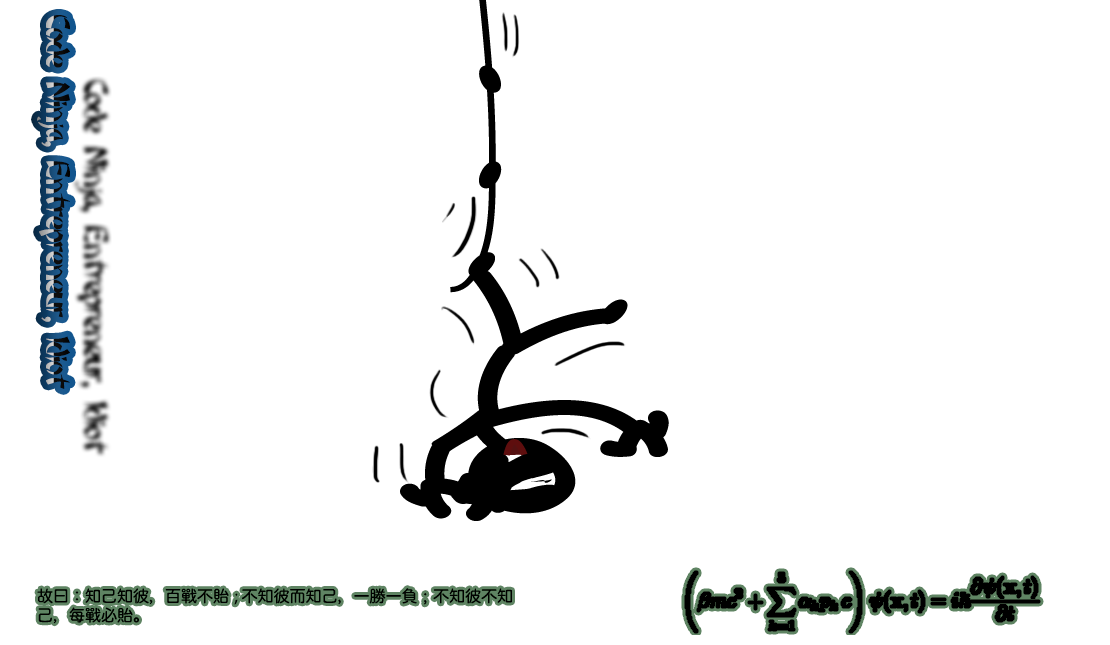The internet is a buzz with talk of the downfall of Flash. Flash, the only web platform with 99%+ penetration rate cross platform, and 90%+ penetration rate for their latest version only 3 months after release. The platform that powers the web's content, games, and more than 75% of all interactive online media. That's now able to power desktop and mobile applications, and with the imminent release of Flash 10.1 will bring far more efficient and lower memory/ram usage. So much lighter on cpu in fact that it's able to play HD Youtube videos on mobile phones and netbooks without a problem. Yes, Flash, the downfall of Flash.
There are two main arguments to this. The first is the emergence of HTML 5. HTML 5 finally allows video and audio playback without any plugins, and canvas - a tag which allows for complex drawing, embedding fonts, etc. etc. Things Flash has been able to do for years, has a huge head start on, and does really well. Flash has supplied us with everything from video streaming to blackjack, and even website design as a whole, and yet HTML 5 is supposed to just oust the holder of the crown and sceptre when it's finalized? I don't think so. The problem nobody seems to get is that Internet Explorer still has a majority market share, by a lot depending on who you ask - and Microsoft will likely NEVER support standards because it directly counters their business model. Aside from that, and the fact that every browser that will support HTML 5(ie: everyone else), will implement it differently from each other, with different aesthetics, features, code, BUGS, etc. But even more crucial the HTML 5 spec itself is not even complete yet. It's not even finished, and it's unfinished in a deadlock between the web giants who not only can't decide or agree on which video and audio formats are the best performance wise, but also who owns the rights to implement those formats in their browser and who'll have to pay massive royalties should the true patent holders (still somewhat unknown for sure) decide to cash in. No one wants to properly look this up for a variety of reasons and so HTML 5 - supposed to bring the web together and herald a new dawn of the internet can only work if EVERYONE does in fact come together and implement it in exactly the same way; disregarding that ubiquitous HTML 5 means EVERYONE loses something, some everything.
The other main argument is the Apple iPad - just announced. Which like the iPhone doesn't support Flash. Apple uses the old "Flash is too resource intensive" argument to convince you that limiting you from the full web is a good thing. This simply isn't true. It's false. Both iPhone 3Gs and iPad could happily run the current version of Flash or Adobe AIR just like your laptop/desktop. And it's also entirely up to the developer and how they program and how resource intensive they make their flash app/widget/game/etc. The only reason, listen up, the ONLY reason Apple does not support Flash, is because the Flash platform already powers so many games and useful tools and full blown applications on the internet it threatens Apple's very business model of the Itunes/App Store. Apple wants companies to develop all their apps again specifically for the iPlatform and invest in it. If you could make a Flash app that ran on the iPhone it would also run on Android and every other smart phone. But if you invest in the iPlatform your app will only run on the iPlatform. If Apple was a monopoly the FTC would be pushing them down for their anti-competitive vindictive behaviour.
Apple doesn't block Flash support in their mobile products because they want to push innovation in HTML 5. If HTML 5 was advanced enough, or popular enough to be worth creating the caliber of applications possible on Flash, Apple would immediately configure mobile Safari to block, impede, and hinder the advancement of standards just like Microsoft with IE. In a heart beat. Apple promotes HTML 5 because they know it'll be years before it's anywhere close to where Flash is today, if ever. In fact Apple is one of the "powers that be" preventing the HTML 5 spec from being finalized in the codec wars. Apple wants you locked into their platform. Apple doesn't care about advancing the web, or a better user experience, they care about the big media companies bringing their content online through Apple's platform. Apple wants the iPad to replace your tv, radio, and other media consumption devices. They do not care about the open web.
Adobe on the other hand continues to open up the Flash platform and benefits from creating a ubiquitous platform across desktop and mobile. There are fully open source versions of their Streaming and Application servers, and free and open source ways to develop for their platform. Anyone can build a Flash application, for the browser, desktop, Windows, Mac, Linux, Safari, Internet Explorer, Chrome, Firefox, Opera, etc. etc. Build one application and deploy everywhere using an incredibly powerful, scalable, and mature toolset. Apple on the other hand - should you decide to invest in it, puts you in a position where you may or may not after months of development time and costs even get your application onto a device, regardless you'll have payed Apple to be a developer and to submit it in the first place or even get access to their development tools, and should you get through the random and gauntlet of barriers they can still remove your software from their platform and devices at a moments whim. They can and do literally remove your application from people's phones after being downloaded and used without warning to backup the data put into or created by your app. Anytime for any reason. AND if you're lucky enough to get your application through all these extra months of hurdles and costs and lost revenue you're only gaining access to one small subset of mobile devices.
It is absolutely ridiculous to think the HTML 5 is going anywhere anytime soon, let alone even coming close to eclipsing Flash in any way. Not from Apple, they don't want anything to compete with their platform for getting applications on their devices - Flash or otherwise(HTML, Java, Silverlight), and not from anywhere else because it's just not mature, complete, or will over the next 12-24 months be implemented uniformly or consistently across browsers or operating systems. Even in the event that somehow all these competitors come together to reduce their own profit margins and upset shareholders in the name of benefiting the user and happy popcorn rainbows, it will still only have the capabilities of Flash 8-ish. By then Flash Player 11 will be out and all the best web apps will have an Adobe AIR application front end and you'll use an Adobe AIR application to browse through a market place of Adobe AIR apps. Yes we're moving towards the cloud, and yes the cloud and desktop are becoming indistinguishable, but moving into the browser is only a temporary measure for some companies before they build a desktop front end for their service.
The iPad, iPhone, and iPod are toasters. Every person with an iMobile device also has a desktop or laptop for work and actually managing their digital life. Every single person I've seen raving for HTML 5 and the downfall of Flash depends heavily on Flash and its phenomenal capabilities. They're all idiots.