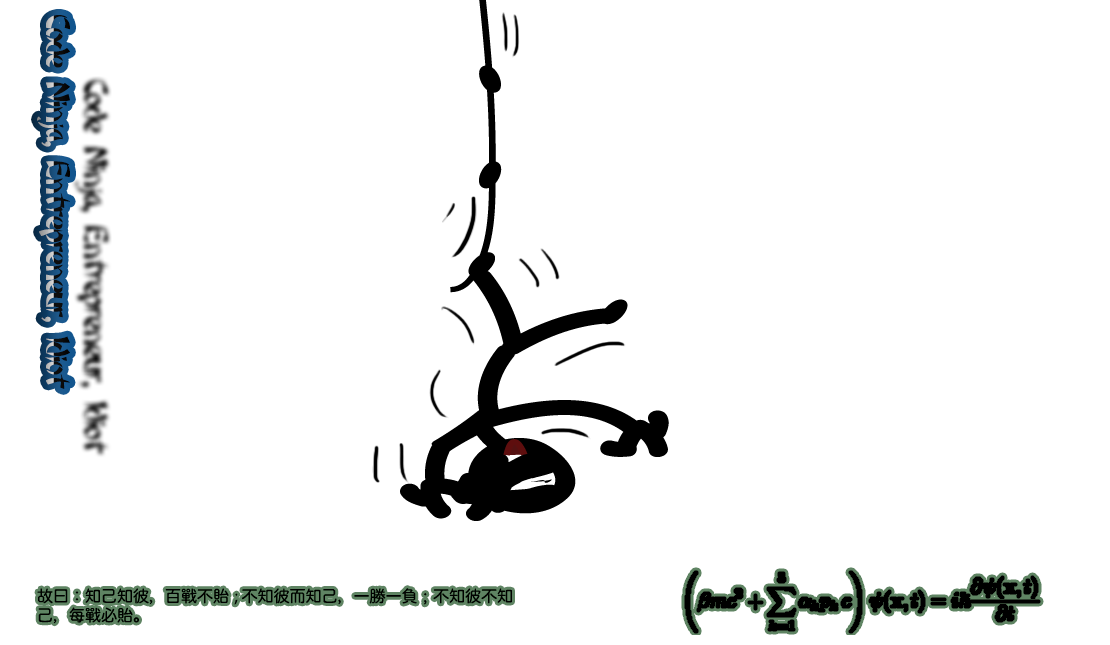After waiting patiently since Wednesday afteroon for my invite to work(It's 4:30am Friday right now) It finally did.
Foot in the door
The first thing you're asked is if you'd like to enable +1 on non-Google sites. Right off the bat, compared to Facebook, the explanation of where and how my content will appear on non-Google sites if I enable this feature is very clear. I'm enabling it for now but there are some security/privacy risks which I'll get into in a future post.
Privacy
You also get a link to the Privacy Policy before signup. Google's Privacy Policy incorporates their Google-wide policy — which if you have a Google account you've already agreed to (~1660 words), and if you use the mobile version of G+ it instead incorporates their mobile specific policy (~1070 words). If you upload a photo to Google+ you're also agreeing to the Picasa Privacy Policy (~795 words). If you use the +1 button you're agreeing to the +1 Privacy Policy (~420 words). The Google+ (Plus) specific policy adds (~1035 words) of amendments so it totals around 3500 words, as Google already had hundreds of millions of users who'd already agreed to their sitewide policy and Picasa's there's only around 1500 words of new policy for their social layer. Contrast this with Facebook's Privacy Policy (~5850 words), which you have to click through from an overview page describing privacy controls (~1260 words), an expansive Privacy FAQ, 25 external privacy information links, 8 minutes of video explaining Privacy on Facebook, as well as the Privacy Policy of every app you use on the Facebook platform. In addition to Google being an order of magnitude more concise, the Google+ Privacy Policy is also written in much clearer wording. Look forward to my deconstruction of the Google+ Privacy Policy in a future post. What stands out is:
- that participants added to any group conversation may be able to see the entire history of the conversation. Since anyone in a conversation can essentially add anyone else, consider everything you post to Google+ public.
- If you use a third-party app like TweetDeck to post to Google+ the developer of the app has access to all the information you have access to. So consider everything you post to Google+ public as anyone of your contacts may use a third party app giving that developer access to all your posts.
- During the next step in the signup process you're shown a window requiring that you connect Picasa Web Albums to your Google+ account, so your photos are available to you. Your albums' visibility settings aren't changed, but people they are shared with can now share them with anyone else. So consider photos you share on Google+ public.
While these last three points may change the way you use Google+ at least they're upfront about how little control you have of a post once you post it online. Other social networks would prefer you not realize this.
Experience
annnnd I'm in.
It looks incredible, very clear and fresh. The interface is snappy and responsive and shows me little messages the first time I do something telling me what's about to happen.
No ads to be seen anywhere, hard to say at this point if that's because it's a "limited field test" or as competitive advantage. It would be great if when I'm looking at my social timeline I'm not bombarded with ads as apposed to Facebook where the ads mention my friends' names and is awkward and uncomfortable. Better targeted ads on other Google properties, and a clean social experience.
Hangouts are awesome, and simple to use.. Can't wait to try it out with some people when invites go live again. You'll need to download the Google Talk plugin. Google Talk is also integrated with G+, you get the same chat widget that's been around in GMail for a while except there's no dialpad and it's integrated with circles.
Photos looks really good, instead of a gallery of evenly sized thumbnails you have a dynamic spread of recent photos with a little bubble showing the number of comments each one has, clicking on a photo opens a better looking lightbox where you can see photo metadata, fly through the entire album, and photo comments are on the side so I can scroll through comments and leave one while still looking at the photo.
Your account settings are very clear, easy to understand, and well organized. There aren't many settings you need to configure. The first panel "Account overview" lets you manage your account and provides two links at the bottom to Delete your profile and remove associated social features, and to Close account and delete all services and info associated with it. They've also devoted a section of your account settings to Data liberation which is a simple set of 6 links to download all your data.
Things you can keep private —like who you're friends with, are very simple to control. Deciding "who gets to see what" is ingrained in the way you post and use the site, and it's clear that Circles are about managing who you're sending posts to, not creating an air-tight controlled network where your data is 100% private. This is a good thing, Google's not obfuscating the ultimate lack of control a given person on the internet has over their content once it's posted online, they're instead making it clear that it's up to the people you choose to trust and share with to respect your privacy —which is in fact the case on other social networks and anywhere else on the web; including email, despite what those sites would lead you to believe through branding or convoluted privacy policies and UI.
Google makes it very easy to:
- See what data they have
- Download your data to your computer
- Remove your data from Google's servers
Issues
There's a little option arrow on each post that let's you disable comments/resharing, but if I'm not looking at the Stream when I post then I don't have those options. There also doesn't seem to be a global way to disable resharing.
Yeah it's a field test and no one's using it yet, but when G+ does go live, I'd expect there to be a better way to find interesting people to follow. I'm talking your Scott Siglers, Leo Laportes, Gina Trapanis, and Keith Malleys. Right now (and rightly so) it's more geared towards finding your friends and family.
Invites
It looks like any computer in my house can now signup for Google+, but people are still getting a "capacity exceeded" message. Invites have also been temporarily disabled, but if you want an invite just email me your gmail address or post it in the comments below, and I'll invite you when I can.