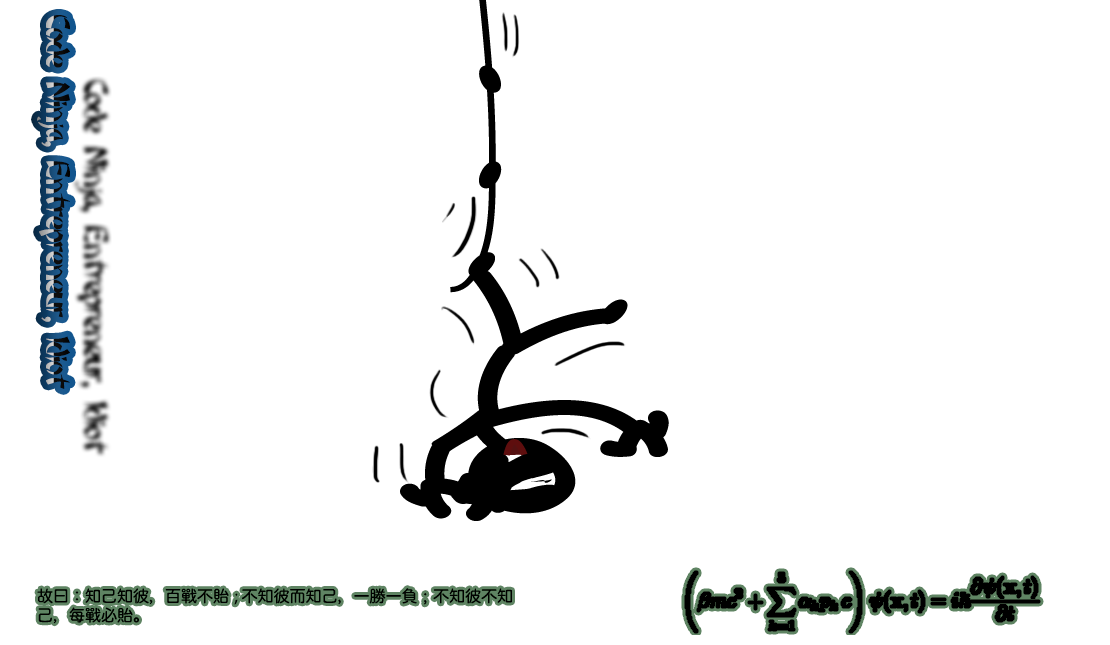Flex/Actionscript 3.0 Strip HTML Tags Function
I needed a function to strip out html tags from a text input, but still let me specify allowable tags.
Instead of spending time figuring out the regular expressions needed to pull it off and becoming a better programmer, I figured why repeat work someone else has probably already done.. I mean I could be a busy man. Anyway I found this great function on Flexer.info [link]. But after trying it out I noticed that the one tag I really really wanted to be parsed out iframe wasn't. It seems because I had specified i as an allowable tag it was also accepting iframe.
So with all due respect to Andrei, below is the revised function with the security hole patched.
All I changed was near the bottom where it determines if it's an allowable tag or not the reg exp was
<\/?" + tagsToKeep[j] + "[^<>]*?>
which allowed any character to follow the allowed tag as long as it wasn't a nested tag, which included frame following i. This will also support self closing tags.
// strips htmltags
// @param html - string to parse
// @param tags - tags to ignore
public static function stripHtmlTags(html:String, tags:String = ""):String
{
var tagsToBeKept:Array = new Array();
if (tags.length > 0)
tagsToBeKept = tags.split(new RegExp("\\s*,\\s*"));
var tagsToKeep:Array = new Array();
for (var i:int = 0; i < tagsToBeKept.length; i++)
{
if (tagsToBeKept[i] != null && tagsToBeKept[i] != "")
tagsToKeep.push(tagsToBeKept[i]);
}
var toBeRemoved:Array = new Array();
var tagRegExp:RegExp = new RegExp("<([^>\\s]+)(\\s[^>]+)*>", "g");
var foundedStrings:Array = html.match(tagRegExp);
for (i = 0; i < foundedStrings.length; i++)
{
var tagFlag:Boolean = false;
if (tagsToKeep != null)
{
for (var j:int = 0; j < tagsToKeep.length; j++)
{
var tmpRegExp:RegExp = new RegExp("<\/?" + tagsToKeep[j] + " ?/?>", "i");
var tmpStr:String = foundedStrings[i] as String;
if (tmpStr.search(tmpRegExp) != -1)
tagFlag = true;
}
}
if (!tagFlag)
toBeRemoved.push(foundedStrings[i]);
}
for (i = 0; i < toBeRemoved.length; i++)
{
var tmpRE:RegExp = new RegExp("([\+\*\$\/])","g");
var tmpRemRE:RegExp = new RegExp((toBeRemoved[i] as String).replace(tmpRE, "\\$1"),"g");
html = html.replace(tmpRemRE, "");
}
return html;
}
1 Comment | Jan 22, 2010