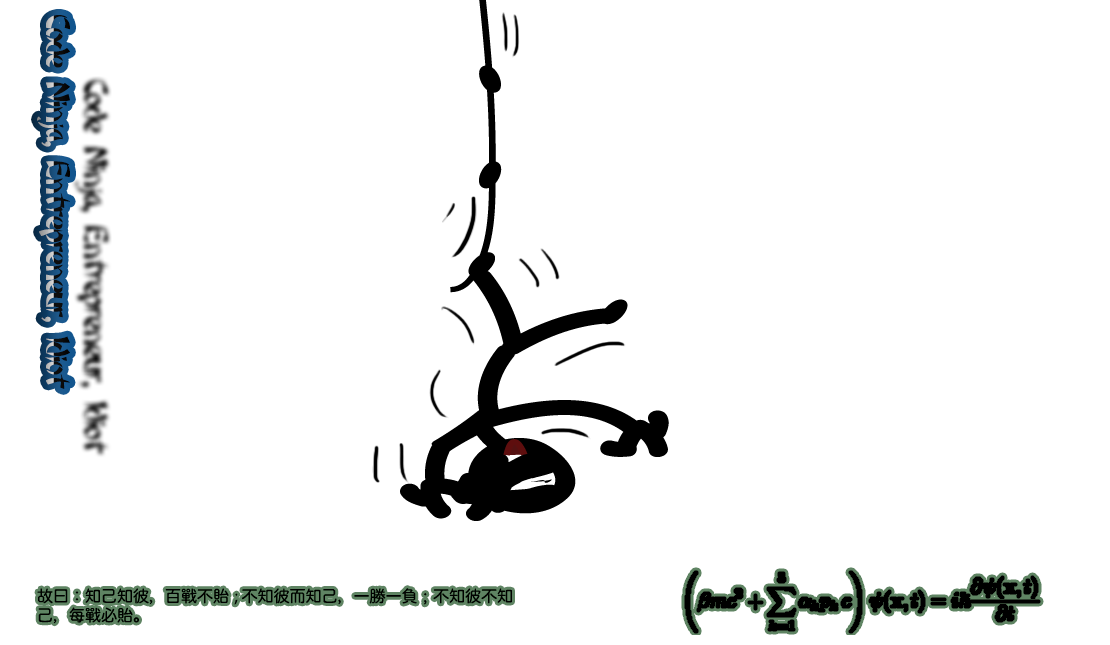Leave a Comment | Sep 1, 2009
Disable Flash Debugger Error Messages
If you have Adobe CS, Flex Builder, Flash Builder or otherwise use the Debuggerversion of Flash Player you quickly realize that a lot of sites out there don't bother with error handling in their apps and widgets. This sucks because everywhere you go you get these error messages and all you can do is click them away and contact the developers, who if they cared would have dealt with the errors in the first place.
You can easily disable these error messages and then just re-enable them when you're debugging something. So here's how to do that:
- Find or create a file called mm.cfg in the following folder:
OS X: /Library/Application Support/Macromedia
Win XP: C:\Documents and Settings\username
Win Vista: C:\Users\username
Linux: /home/username - Add the following line to the file and save it:
SuppressDebuggerExceptionDialogs=1 - That's it, to turn debugging back on change that value to 0